Take your Power Platform development skills to the next level with this advanced, hands-on course. Build enterprise-ready canvas and model-driven apps, design powerful workflows using Power Automate, and create secure, scalable business solutions with Microsoft Dataverse and custom APIs.
即将结束: 只需 199 美元(原价 399 美元)即可通过 Coursera Plus 学习新技能。立即节省
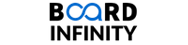
您将学到什么
-Build canvas and model-driven apps using Power Apps, Dataverse, and advanced layout and navigation techniques
-Develop automated workflows with Power Automate using conditions, loops, triggers, and error handling for business processes
-Apply Power Fx and JavaScript to implement scalable business logic and enhance user interaction in apps
-Create custom plug-ins and APIs using C# to extend app functionality and meet specific enterprise requirements
要了解的详细信息

添加到您的领英档案
August 2025
12 项作业
了解顶级公司的员工如何掌握热门技能

积累特定领域的专业知识
- 向行业专家学习新概念
- 获得对主题或工具的基础理解
- 通过实践项目培养工作相关技能
- 获得可共享的职业证书

该课程共有3个模块
In Module 1, learners gain hands-on experience developing powerful Power Apps starting with Canvas Apps. They explore advanced layout and control techniques, learn to craft complex Power Fx expressions, manage variables and collections, and integrate with multiple data sources such as Dataverse, SharePoint, and Excel. Next, the focus shifts to Model‑Driven Apps, where learners create and customize Dataverse tables and relationships, design views and forms, and implement business rules and automated workflows for real-world use cases. The module rounds out with Dataverse essentials for developers, where students design schema relationships (1:N, N:1, N:N) and configure security roles and field-level permissions. Through practical labs—like building multi-screen canvas apps and model-driven prototypes—and targeted quizzes, participants build the skills required to meet PL‑400 exam goals around Power Apps enhancements, Dataverse modeling, and app security as described in Microsoft’s official study guide
涵盖的内容
13个视频4篇阅读材料4个作业1个讨论话题
In Module 2, learners explore how to design and build business process automation using Power Automate. Starting with foundational concepts, they create automated, scheduled, and instant flows, working with connectors, triggers, actions, conditions, loops, expressions, and variables. They then progress to advanced flow techniques, including configuring error handling via Run After settings and scope blocks, constructing parallel branches, delays, Do Until loops, switch controls, and optimizing flow performance. The module culminates in real-world automation scenarios, such as approval workflows integrated with Dataverse, SharePoint, and Outlook; managing flow ownership and sharing; and enforcing flow security governance.
涵盖的内容
13个视频3篇阅读材料4个作业
In Module 3, participants advance their Power Platform development skills by embedding custom business logic and scripting within applications. Learners start by applying Power Fx expressions and workflow logic in Canvas Apps and Power Automate to dynamically manage UI behavior and automate data handling. Next, they explore client-side scripting in Model‑Driven Apps using JavaScript or TypeScript, focusing on the Dataverse Client API object model—writing and registering event handlers, manipulating fields dynamically, and invoking the Web API to implement logic that goes beyond built-in business rules. The module then transitions to server-side extensibility, teaching learners to design and develop Dataverse plug‑ins using C#. They explore execution pipeline contexts (including pre- and post-images), custom API actions, and plugin registration using Dataverse tools. Hands-on labs reinforce this learning, guiding students to script UI behaviors, configure event handlers and plug-ins, and invoke custom API actions—directly targeting PL‑400 exam domains like Extend the user experience and Extend the platform.
涵盖的内容
13个视频3篇阅读材料4个作业
获得职业证书
将此证书添加到您的 LinkedIn 个人资料、简历或履历中。在社交媒体和绩效考核中分享。
位教师

从 Cloud Computing 浏览更多内容
 状态:免费试用
状态:免费试用Board Infinity
 状态:免费试用
状态:免费试用 状态:免费试用
状态:免费试用 状态:免费试用
状态:免费试用
人们为什么选择 Coursera 来帮助自己实现职业发展




常见问题
Not at all. The course starts with low-code tools like Power Apps and Power Automate. Basic logic is helpful, but full coding experience isn’t required.
You'll work with Power Apps (canvas and model-driven), Power Automate, Dataverse, Power Fx, JavaScript, and plug-ins using C#. All tools are introduced gradually.
The course is designed for 3 weeks of study, with 4–6 hours of weekly commitment, including video lessons, labs, quizzes, and practical exercises.
更多问题
提供助学金,






