This Figma micro interaction design course equips you with the skills to craft seamless, intuitive digital experiences using micro interactions. Begin with foundational concepts and learn what micro interactions are, why they matter, and how they enhance user engagement. Explore key UI elements such as toggle switches and understand how subtle design details can improve functionality and user satisfaction. Delve into interactive navigation design by implementing sidebar and bottom bar menus that guide users effortlessly through interfaces. Progress to hands-on exercises that bring these concepts to life using popular design tools.
即将结束: 只需 199 美元(原价 399 美元)即可通过 Coursera Plus 学习新技能。立即节省
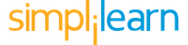
您将学到什么
Grasp the fundamentals and purpose of micro interactions in UI/UX design.
Apply key UI elements like toggle switches to boost user engagement.
Design intuitive navigation using sidebar and bottom bar menus.
Create seamless, user-friendly digital experiences with hands-on tools.
您将获得的技能
要了解的详细信息

添加到您的领英档案
3 项作业
了解顶级公司的员工如何掌握热门技能

该课程共有1个模块
Master the art of building intuitive user interfaces with micro interactions in this hands-on module. Explore the fundamentals of micro interactions and their role in enhancing user experience. Learn to implement essential UI elements like toggle switches and design seamless navigation using interactive sidebar and bottom bar menus. Ideal for aspiring UI/UX designers looking to elevate usability and engagement.
涵盖的内容
4个视频1篇阅读材料3个作业
位教师

提供方
从 Design and Product 浏览更多内容
 状态:免费试用
状态:免费试用 状态:免费试用
状态:免费试用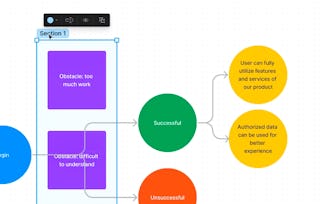 状态:免费试用
状态:免费试用 状态:免费试用
状态:免费试用
人们为什么选择 Coursera 来帮助自己实现职业发展




常见问题
Yes, you can learn the basics of Figma in 2 days, including interface navigation, basic design tools, and creating simple prototypes.
Micro interactions in Figma are small, interactive design elements like button states, toggle switches, or hover effects that enhance user experience.
Yes, a Figma certification can add value to your portfolio, showcasing your design skills and proficiency to potential employers or clients.
更多问题
提供助学金,



