This course provides step-by-step instructions for how to set-up a business intelligence dashboard in Excel using the Power Pivot add-on. You’ll learn the key functions and best practices for setting-up a dashboard. As you progress through the course, you’ll apply everything you’ve learned to a hands-on example using data we provide. By the end of this course, you’ll walk away with everything you need to create your own dashboards in Excel—so you can analyze and present data, track KPIs, and make your data easily accessible.
即将结束: 只需 199 美元(原价 399 美元)即可通过 Coursera Plus 学习新技能。立即节省

您将获得的技能
要了解的详细信息

添加到您的领英档案
4 项作业
了解顶级公司的员工如何掌握热门技能

积累特定领域的专业知识
- 向行业专家学习新概念
- 获得对主题或工具的基础理解
- 通过实践项目培养工作相关技能
- 获得可共享的职业证书

该课程共有7个模块
In this module, you'll explore how Power Pivot transforms Microsoft Excel, bringing business intelligence and analysis capabilities to the forefront. Discover the key benefits, from creating pivot tables with multiple sources to performing powerful time period comparisons, and elevate your analysis skills to the next level with simple formulas and advanced functionalities.
涵盖的内容
4个视频1篇阅读材料
Dive into the world of data modeling as we guide you through the process of building a relational data model in Power Pivot. Unleash the power of new functionalities and learn to import, relate, summarize, and interact with your data using measures, tables, and slicers for enhanced Excel capabilities.
涵盖的内容
12个视频
Welcome to the next chapter of our Power Pivot Mastery course! Now that you've mastered data consolidation and interaction, this chapter delves into the world of DAX measures. Learn how to create metrics, leverage DAX as a powerful formula language, and unlock new possibilities for data aggregation and analysis in your Excel data model.
涵盖的内容
13个视频1个作业
Welcome to our Advanced Power Pivot Techniques module! Building upon your understanding of the Power Pivot data model and DAX, explore how to efficiently aggregate and summarize data with reusable formulas. This chapter introduces the Star Schema data model, guiding you through expanding datasets, managing multiple dimension tables, and creating interactive dashboards with a logical flow. Learn the significance of the Star Schema, leverage timelines, pivot charts, and enhance data import efficiency by combining Power Query with Power Pivot for a cohesive and consistent dashboard experience.
涵盖的内容
21个视频1个作业
In this module, explore the art of turning data into meaningful insights and compelling data stories. Learn to create advanced DAX measures, employ the CALCULATE function for percent of total calculations, delve into DAX Time Intelligence for year-over-year comparisons, and enhance dashboard aesthetics with conditional formatting, KPIs, and visual cues. Elevate your data presentation skills and gain a solid foundation for crafting professional-looking dashboards that communicate insights effectively.
涵盖的内容
13个视频
Welcome to the end-of-course exercise! Apply your skills to the Big Wings Airline case study, where you'll independently create a competitor analysis dashboard. Utilize your data modeling, metrics creation, and dashboard formatting knowledge to meet the provided requirements and communicate key insights effectively. Happy practicing!
涵盖的内容
2个视频
Congratulations on completing our Power Pivot course! You've mastered the art of building three insightful dashboards, creating data models, understanding DAX basics, and delving into time intelligence calculations.
涵盖的内容
1个视频1篇阅读材料2个作业
获得职业证书
将此证书添加到您的 LinkedIn 个人资料、简历或履历中。在社交媒体和绩效考核中分享。
位教师
从 Finance 浏览更多内容
 状态:免费试用
状态:免费试用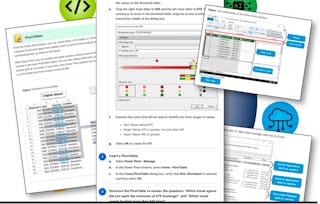 状态:免费试用
状态:免费试用Logical Operations
 状态:免费试用
状态:免费试用Logical Operations
人们为什么选择 Coursera 来帮助自己实现职业发展




学生评论
34 条评论
- 5 stars
85.29%
- 4 stars
5.88%
- 3 stars
0%
- 2 stars
2.94%
- 1 star
5.88%
显示 3/34 个
已于 Oct 4, 2025审阅
Concisely explained but the practice questions are rigorous and they require you to put into practice what you have learnt.
已于 Oct 14, 2025审阅
Pros: explanations by the instructor are clear. Exercices provided to practice the notions learned during the class.
常见问题
To access the course materials, assignments and to earn a Certificate, you will need to purchase the Certificate experience when you enroll in a course. You can try a Free Trial instead, or apply for Financial Aid. The course may offer 'Full Course, No Certificate' instead. This option lets you see all course materials, submit required assessments, and get a final grade. This also means that you will not be able to purchase a Certificate experience.
When you enroll in the course, you get access to all of the courses in the Specialization, and you earn a certificate when you complete the work. Your electronic Certificate will be added to your Accomplishments page - from there, you can print your Certificate or add it to your LinkedIn profile.
Yes. In select learning programs, you can apply for financial aid or a scholarship if you can’t afford the enrollment fee. If fin aid or scholarship is available for your learning program selection, you’ll find a link to apply on the description page.
更多问题
提供助学金,







