This course teaches how to extend the capabilities of Microsoft Power Platform by integrating with external systems, building advanced user experiences, and applying enterprise-grade deployment practices. Designed for developers preparing for PL-400 certification, it focuses on custom connectors, Azure integration, PCF controls, ALM, and DevOps.

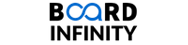
您将学到什么
Develop custom connectors to integrate Power Platform with external APIs, Azure services, and Microsoft 365 using scalable, low-code solutions.
Design advanced UI using PCF controls, optimize mobile and offline experiences, and boost app performance for real-world enterprise apps.
Automate workflows through Copilot Studio by building bots that trigger flows, respond to inputs, and embed seamlessly into your applications.
Implement ALM and DevOps pipelines to manage app lifecycle, streamline multi-stage deployments, and monitor solutions in production.
您将获得的技能
- Microsoft Development Tools
- Postman API Platform
- Continuous Deployment
- Mobile Development
- Microsoft Azure
- Microsoft Power Automate/Flow
- Cloud-Based Integration
- UI Components
- Application Lifecycle Management
- Microsoft Power Platform
- Azure DevOps
- User Interface and User Experience (UI/UX) Design
- CI/CD
- Microsoft Copilot
- Application Deployment
- Email Automation
- UI/UX Strategy
- Application Programming Interface (API)
- TypeScript
- DevOps
要了解的详细信息

添加到您的领英档案
August 2025
12 项作业
了解顶级公司的员工如何掌握热门技能

积累特定领域的专业知识
- 向行业专家学习新概念
- 获得对主题或工具的基础理解
- 通过实践项目培养工作相关技能
- 获得可共享的职业证书

该课程共有3个模块
In Module 1, learners extend the Power Platform’s capabilities by integrating with external systems using custom and built-in connectors, as well as Copilot Studio. They begin by creating custom connectors, working with OpenAPI or Postman definitions, setting up authentication, adding actions, and testing the connector—including troubleshooting common issues. Next, the module emphasizes built-in integration, guiding use of standard connectors such as SharePoint, Outlook, and Teams to transmit data between Power Apps and Power Automate workflows. The final segment introduces Copilot Studio, where learners design topics and trigger phrases, invoke flows via AI-powered bots, and publish and embed Copilot agents for automation tasks. Practical labs—such as building a custom connector and designing Copilot-based automation—reinforce real-world integration skills aligned with PL‑400 exam objectives in the Extend the platform domain
涵盖的内容
15个视频4篇阅读材料4个作业1个讨论话题2个插件
In Module 2, learners explore the creation of Power Apps Component Framework (PCF) controls to extend UI capabilities in both Canvas and Model‑Driven apps. They'll learn when standard controls fall short—such as for custom sliders, maps, or rich data visualizations—and how to design and build reusable components using TypeScript, HTML, and CSS. The module covers manifest configuration, lifecycle event methods (init, updateView, destroy), and data binding to Dataverse fields or datasets. Participants also apply UI/UX design best practices by optimizing control performance—minimizing re-renders, improving responsiveness, and enabling accessibility—and explore mobile/offline scenarios using device features like the camera, GPS, or barcode scanning. Hands-on labs guide students through building, packaging, and deploying real-world PCF controls aligned with PL‑400 exam requirements in the Extend the platform and Extend the user experience domains
涵盖的内容
12个视频3篇阅读材料4个作业1个插件
In Module 3, learners develop ALM and DevOps skills tailored to enhancing Power Platform solution governance. They become familiar with Power Platform solutions as the key packaging mechanism to move components across environments, manage dependencies, use environment variables, and validate using tools like the Solution Checker. The module covers Power Platform Pipelines—a low-code approach to CI/CD that lets makers and admins configure Dev, Test, and Production stages within the platform. Learners also explore Azure DevOps integration using Power Platform Build Tools or GitHub Actions, enabling automated source control, build generation, solution export/import, and staging deployments. Through scenario-based labs, students automate end-to-end lifecycle workflows from development to production, and practice troubleshooting and monitoring via deployment logs and performance dashboards—aligning directly with PL‑400 exam domains focused on ALM processes and DevOps automation.
涵盖的内容
13个视频3篇阅读材料4个作业1个插件
获得职业证书
将此证书添加到您的 LinkedIn 个人资料、简历或履历中。在社交媒体和绩效考核中分享。
位教师

从 Cloud Computing 浏览更多内容
 状态:预览
状态:预览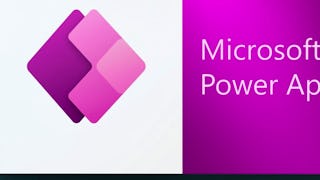 状态:免费试用
状态:免费试用 状态:免费试用
状态:免费试用 状态:免费试用
状态:免费试用
人们为什么选择 Coursera 来帮助自己实现职业发展




常见问题
This course is ideal for intermediate learners who already have basic experience with Power Apps and Power Automate. Prior familiarity with Power Platform components is recommended.
Yes, the course includes practical labs, quizzes, and real-world projects that allow you to apply what you learn immediately.
Custom connectors allow Power Platform apps to communicate with external services or APIs not available through standard connectors. They are essential for extending app capabilities in enterprise environments.
更多问题
提供助学金,

 中
中

