Retouching is one of the most essential and powerful skills in photo editing—and in this course, taught by Ally, the creator of Affinity Revolution, you’ll master it from start to finish using Affinity Photo. Whether you want to remove distractions, enhance facial features, or guide a viewer’s eye through light and shadow, this course will give you the skills to transform any image with confidence.


要了解的详细信息

添加到您的领英档案
August 2025
8 项作业
了解顶级公司的员工如何掌握热门技能

积累特定领域的专业知识
- 向行业专家学习新概念
- 获得对主题或工具的基础理解
- 通过实践项目培养工作相关技能
- 获得可共享的职业证书

该课程共有8个模块
Begin your journey into professional retouching with Affinity Revolution as your guide. This module introduces the class structure, walks you through essential setup steps, and explores foundational tools like the Inpainting, Clone, and Paint Brushes. You’ll practice applying these tools in beginner to advanced projects to build confidence and practical skills from the start.
涵盖的内容
8个视频1篇阅读材料1个作业1个讨论话题
Dig deeper into high-end retouching techniques with frequency separation, HSL adjustments, and selective coloring. You’ll also learn how to set up Dodge & Burn layers for controlled tonal enhancements, all while keeping your edits non-destructive and flexible.
涵盖的内容
9个视频1个作业1个讨论话题
This module focuses on refining the subject’s features with careful skin smoothing and contouring. You’ll also explore the powerful Liquify Persona and tools, and learn how to make changes that enhance realism—while maintaining ethical awareness in how people are represented.
涵盖的内容
10个视频1个作业1个讨论话题
In this focused module, you’ll enhance one of the most expressive parts of any portrait—the eyes. Affinity Revolution walks you through an efficient, repeatable process for blemish removal, color enhancement, and sharpening to bring out natural vibrancy and clarity.
涵盖的内容
8个视频1个作业1个讨论话题
Learn how to refine lips and hair for a finished, professional look. You’ll enhance lip shape and color, create subtle highlight accents, and master advanced hair retouching—including adding strands and cleaning up flyaways to complete your portraits.
涵盖的内容
10个视频1个作业1个讨论话题
In your first full portrait project, you’ll apply everything you’ve learned so far in a real-world scenario. From planning your edits to fine-tuning eyes, lips, and skin, this module helps you develop a consistent workflow that results in professional-quality imagery.
涵盖的内容
7个视频1个作业1个讨论话题
Build on your experience with a new, more complex full retouch project. This time you’ll tackle challenges like lighting issues and tricky backgrounds, while refining your Liquify, sharpening, and correction skills to maintain natural, high-quality results.
涵盖的内容
8个视频1个作业1个讨论话题
Wrap up the course with a final comprehensive retouching project that brings all your skills together. From Liquify to Frequency Separation and final sharpening, you’ll create a polished image while reinforcing the tools and workflows mastered throughout the course.
涵盖的内容
8个视频1个作业1次同伴评审1个讨论话题
获得职业证书
将此证书添加到您的 LinkedIn 个人资料、简历或履历中。在社交媒体和绩效考核中分享。
位教师

提供方
从 Music and Art 浏览更多内容
 状态:免费试用
状态:免费试用Adobe
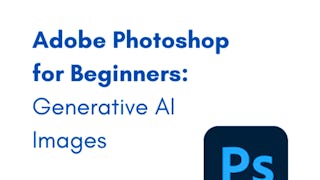 状态:免费
状态:免费Coursera Project Network
 状态:免费试用
状态:免费试用Michigan State University

Coursera Project Network
人们为什么选择 Coursera 来帮助自己实现职业发展




常见问题
To access the course materials, assignments and to earn a Certificate, you will need to purchase the Certificate experience when you enroll in a course. You can try a Free Trial instead, or apply for Financial Aid. The course may offer 'Full Course, No Certificate' instead. This option lets you see all course materials, submit required assessments, and get a final grade. This also means that you will not be able to purchase a Certificate experience.
When you enroll in the course, you get access to all of the courses in the Specialization, and you earn a certificate when you complete the work. Your electronic Certificate will be added to your Accomplishments page - from there, you can print your Certificate or add it to your LinkedIn profile.
Yes. In select learning programs, you can apply for financial aid or a scholarship if you can’t afford the enrollment fee. If fin aid or scholarship is available for your learning program selection, you’ll find a link to apply on the description page.
更多问题
提供助学金,

 中
中

